Withdrawals on Rummy Webtopia
How do I withdraw cash?
To make a withdrawal on Rummy Webtopia, your KYC documents & PAN card must be verified.
To withdraw cash,
- Go to 'Main Menu'
- Click on 'Withdraw Cash'
- Enter your withdrawal amount
You can also go to the Withdrawals page from your wallet as well. Here's how -
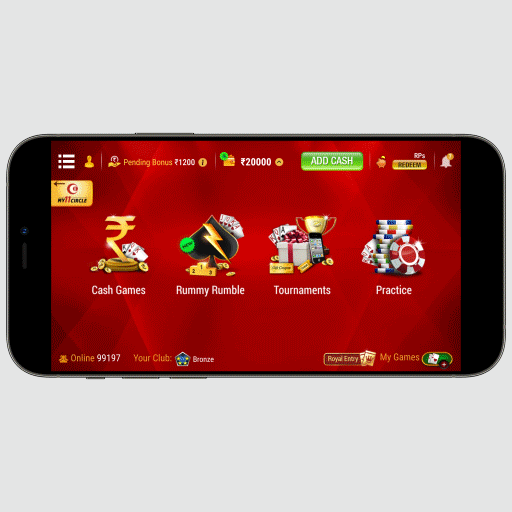
Note - To make a withdrawal on Rummy Webtopia, your KYC documents & PAN Card details must be verified. Your PAN Card details must also match with the KYC documents submitted by you.
Once I submit a withdrawal request, how long will it take for me to get my money?
The time depends on the type of Withdrawal Request you place. To understand the exact duration, you can check your Withdrawal History.
What is the minimum & maximum amount that I can withdraw?
You can check this on the Withdrawal Page.
How can I view my Winnings, Promo Cash & Deposit balance?
You can view your Winnings, Promo Cash & Deposit Balance inside the wallet.

Note: Total Balance is the sum of your Winnings, Promo Cash & Deposit Balance
How do I provide the Bank Account details for withdrawal?
- When you place a withdrawal request for the first time, you will be required to provide your Bank A/c Number & IFSC Code. These details will be auto-filled in your subsequent withdrawal requests.Please ensure these details are correct. Rummy Webtopia will not be responsible if you provide incorrect details.
- You can change your Bank A/c Details on the Withdrawals Page, after verifying your identity by entering the OTP sent to your registered email ID or phone number.
- Your name on the Bank Account should be the same as on the KYC document submitted to Rummy Webtopia during KYC Verification. Rummy Webtopia will not be responsible if the player's bank rejects the withdrawal in case of a name mismatch.
How do I provide the UPI ID details for withdrawal?
- When you place a withdrawal request, you will see an option to provide your UPI ID. Please ensure that the UPI ID is correct. Rummy Webtopia will not be responsible if you provide incorrect details. Examples of UPI ID: roha78.verma@oksbi, shekhar8739@ibl, 9876543210@ybl
- You can change your UPI ID on the Withdrawals Page, after verifying your identity by entering the OTP sent to your registered email ID or phone number.
Note - The name on your UPI ID should match the name on your KYC documents
Are there any restrictions on placing withdrawals from certain states?
Withdrawals will not be processed to bank accounts based in the states of Assam, Odisha, Telangana, Andhra Pradesh, Nagaland and Sikkim.
What is Winning, Promo Cash & Deposit Balance; how is the balance in each account calculated?
Winnings Balance: All your withdrawable cash winnings get added here.
Promo Cash: All the Cashbacks, Bonus, Instant Cash Offers, Reward Points converted to cash, will be credited as Promo Cash & would be shown as a part of your Total Balance. You can use Promo Cash to play games.
Deposit Balance: The amount that you add to Rummy Webtopia, gets added here. You can check this under 'View Transaction'.
Note: Total Balance is the sum of your Winnings, Promo Cash & Deposit Balance
Let us see some examples: Let us assume that your Deposit Account balance is ₹ 100 and your Winnings Balance is ₹ 400 (Total Balance = ₹500).
- You make a deposit of r 50 in Rummy Webtopia.
- The entire deposit is credited to your Deposit Account. Thus, your Deposit Account balance is now r 150 (r 100 + r 50) and your Withdrawable Account balance remains at r 400. Your total balance is r 550.
- You play a cash Points Rummy game: Let us say you play a Points Rummy game with a minimum buy-in of r 80 and win r 10 in the deal. The r 10 that you won becomes a part of your Withdrawable Account. The r 80 that you used as buy-in for the Points Rummy game, now moves from your Deposit Account to your Withdrawable Account. Your Deposit Account balance would now be r 20 (r 100 - r 80) and your Withdrawable Account balance would now be r 490 (r 400 + r 80 + r 10). Your total Balance is r 510.
Now, let us take a case where you play a Points Rummy game with a minimum buy-in of r 80 and lose r 10 in the deal. The r 80 that you used as buy-in for the Points rummy game, now moves from your Deposit Account to your Withdrawable Account. Out of this, r 10 (your loss) is removed from the Withdrawable Account. Thus, your Deposit Account balance would now be r 20 (r 100 - r 80) and your Withdrawable Account balance would now be r 470 (r 400 + r 80 - r 10). Your total Balance is r 490. - You play a cash Pool Rummy game: Let us say you play a Pool Rummy game with an entry fee of r 80 and win r 100 in a split. The r 100 that you won becomes a part of your Withdrawable Account. r 80 is deducted from your Deposit Account as entry fees. Thus, your Deposit Account balance would now be r 20 (r 100 - r 80) and your Withdrawable Account balance would now be r 500 (r 400 + r 100). Your total Balance is r 520.
- You play a cash Deals Rummy game:Let us say you play a Deals Rummy game with an entry fee of r 300 and win r 950. The r 950 that you won becomes a part of your Withdrawable Account. r 300 would have been deducted from your Deposit Account as entry fees, however, since it only contains r 100, the remaining r 200 is deducted from your Withdrawable Account. Thus, your Deposit Account balance would now be r 0 (r 100 - r 100) and your Withdrawable Account balance would now be r 1150 (r 400 - r 200 + r 950). Your total Balance is r 1150.
- You play a tournament (cash or promotional): Let us say you play a cash tournament with an entry fee of r 100 and win r 500. The r 500 that you won becomes a part of your Withdrawable Account. r 100 is deducted from your Deposit Account as entry fees. Thus, your Deposit Account balance would now be r 0 (r 100 - r 100) and your Withdrawable Account balance would now be r 900 (r 400 + r 500). Your total Balance is r 900.
- You claim a Bonus: Let us say you claimed a Bonus Chunk of r 50. This will be credited to you as Promo Cash and will be added in your Total Balance.
Bank Account Withdrawal T&C:
- Mobile Number Verification is mandatory for availing Instant Withdrawals. This can be done in the Profile section under 'My Account'.
- Some withdrawal requests may be flagged for manual review. In these scenarios, you will receive the withdrawn amount credited within 3 working days if all checks are passed. During the review period, your withdrawal will show the status as 'Request Undergoing Checks'.
- IMPS transfers are not accepted at some Cooperative Banks. In such cases, withdrawals will be processed within 3 Bank Working days.
- IMPS transactions sometimes fail if the receiving bank is conducting maintenance or having downtime when the transaction is initiated. If this happens, the withdrawal may go through later or may get reversed.
- To check your Withdrawal Status, you can go to Withdrawal History.
- If the transactions are reversed, your money will be credited back to your Rummy Webtopia account. Downtime periods vary from bank to bank.
Still got questions? Contact our support team
The Rummy Webtopia support team is available 24x7 around the clock to give you the Best Rummy ExperienceTM. Connect with our customer support team using your registered email ID at info@webtopiaservicestech.com and share your concern or issue. Our representative will get back to you with a solution shortly.
